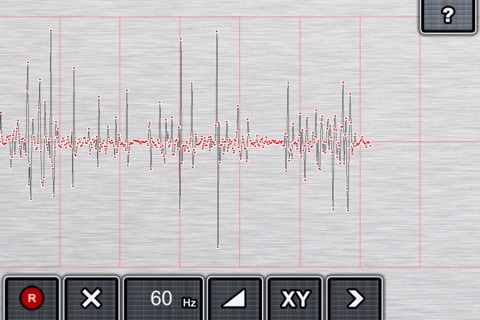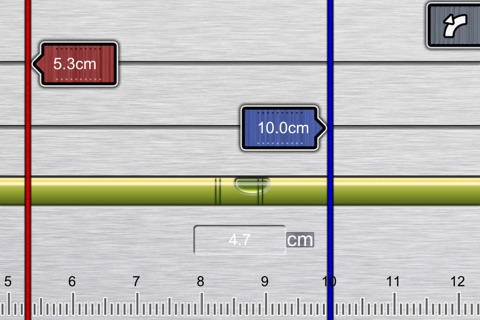iLevel PRO - 6 präzise Messwerkzeuge in einer App app for iPhone and iPad
Developer: Jens Rieckhof
First release : 24 Nov 2010
App size: 11.8 Mb
Get this ultra useful mobile measurement kit and never find yourself without the tools you need again! Download iLevel PRO and get the power of six unique leveling and measurement tools – ranging from an infinite ruler & spirit level, to a 360 degree Clinometer today!
iLevel PRO gives users access to tools that are professionally designed and incredible accurate. The multi-tool includes a 360° Clinometer (complete with Multi-Angle storage capabilities and audio signals), an Infinite-Ruler, as well as a Surface level, Spirit level, Compass, and even a Seismograph!
This app was built with practicality and precision in mind. iLevel PRO utilizes an intuitive user-friendly interface which utilizes the OpenGL capabilities of the iPhone. The apps tools are designed to allow users to articulate measurements quickly and easily. The application features a six-point calibration assistant which allows users to measure angles with precision of up to 1/10 of a single degree.
Don’t ever get stuck lugging around cumbersome measuring equipment or find yourself without the tools you need. Get iLevel PRO and guarantee that you always have the right tools for the job as long as you’ve got your iPhone at your side.
App Features:
• 360° Clinometer w/ multi-Angle storage and audio signals
• Infinite-Ruler
• Surface level tool
• Compass
• Spirit level
• Seismograph
• High resolution retina HD images
• OpenGL enabled
iLevel PRO is developed by JRSOFTWORX
Latest reviews of iLevel PRO - 6 präzise Messwerkzeuge in einer App app for iPhone and iPad
I use this all the time to level scopes. Being accurate to a tenth of a degree gives me warm fuzzies
Nice app!free&easy to use!
Theres only minor thing in this that people might get frightened about; acceleration affects the level in unexpected ways, but as long as youre not using this while jogging, no problems! This is a five star app. For the person who gave this one star because you have to calibrate it, .
The interface of the app is really nice , with well designed and optimized button which have visual and sound effects while you touch them . The help section is easy to use because it displays the use of each button next to it and makes easy for beginners to understand what actually each button does . The app also offers initial calibration for precise measurements of each quantity . i wish the setting menu should have text below each button too , because for a new users its difficult to figure out settings by icon before he actually tries them .
Thank you for making the clinometer read 0-360 instead of 0-90-0 or 0-180-0. Never have liked the quadrant format. Nice app! Keep up the good work.